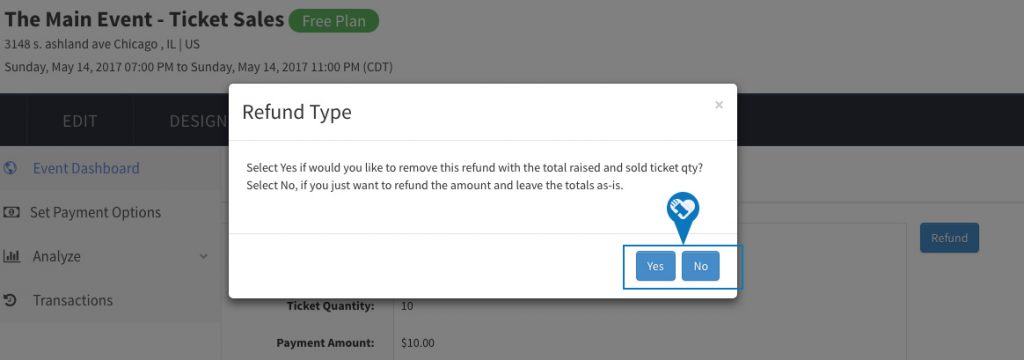Knowledge Base > Auction How-To’s > Bidding FAQ’s > Cancel or Refund a Ticket Purchase
I need to refund a ticket purchase.
Please Note: If you have PayPal connected, refunds must be done within PayPal and not through the platform because PayPal require refunds to be initiated by them.
You can cancel/delete a ticket by issuing a refund by following these steps:+
Step 1) From the Event Ticket Dashboard, click on Transactions.
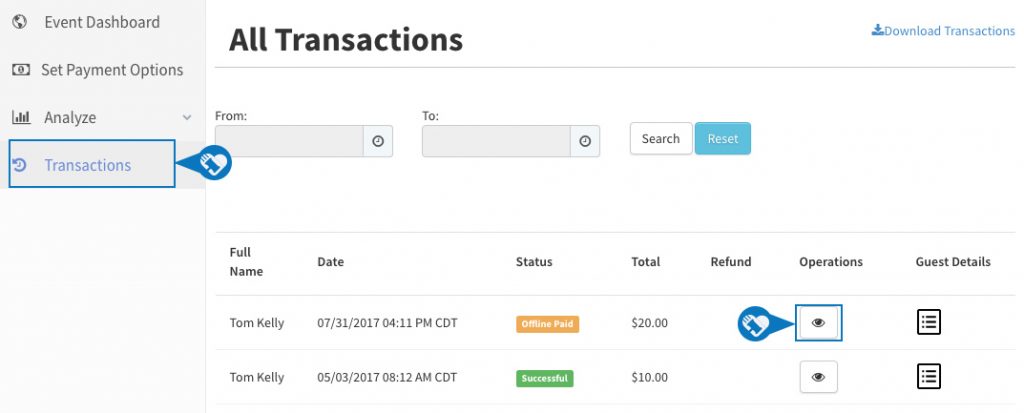
Step 2) Click on the Operations Eye icon.
Step 3) Click the blue “Refund” button.
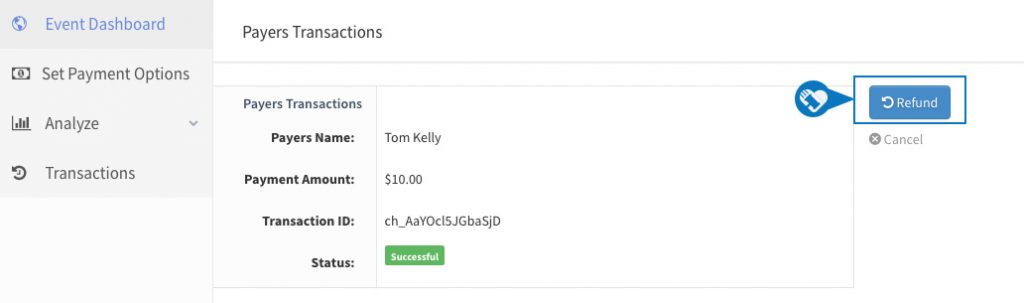
Step 4) You will have two options when you issue a refund or remove an offline ticket. You can either remove the ticket sale and keep the total the same, or you can remove the ticket and also adjust the total amount sold.