DOWNLOAD The Auction Profit Blueprint
The 4 tools BIG organizations use every time to skyrocket auction profits!
The Step-By-Step Guide to stop leaving thousands on the table.
To add items to your auction, please follow these steps.
Instructions for CLASSIC users:
Step 1) Click “Auctions” > then Click on “Manage Auctions.“
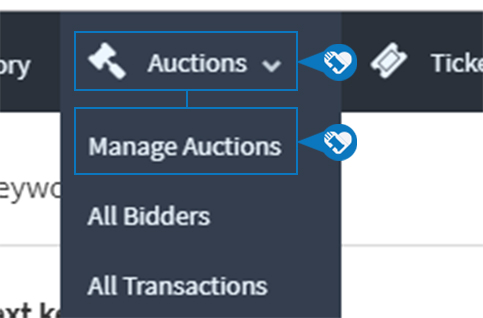
Step 2) Click on your Auction Name.
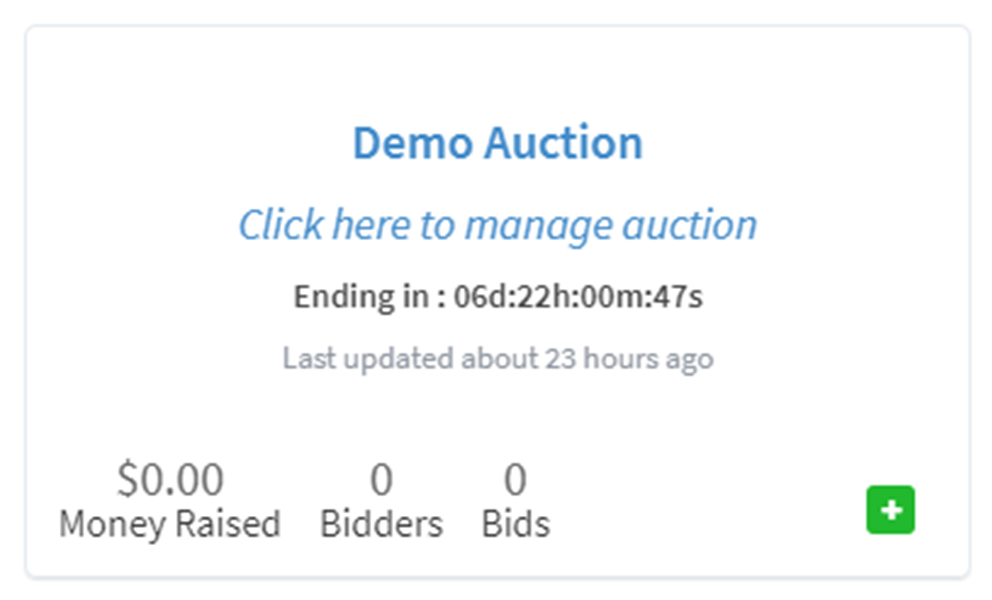
Step 3) Click on the Add Items button.
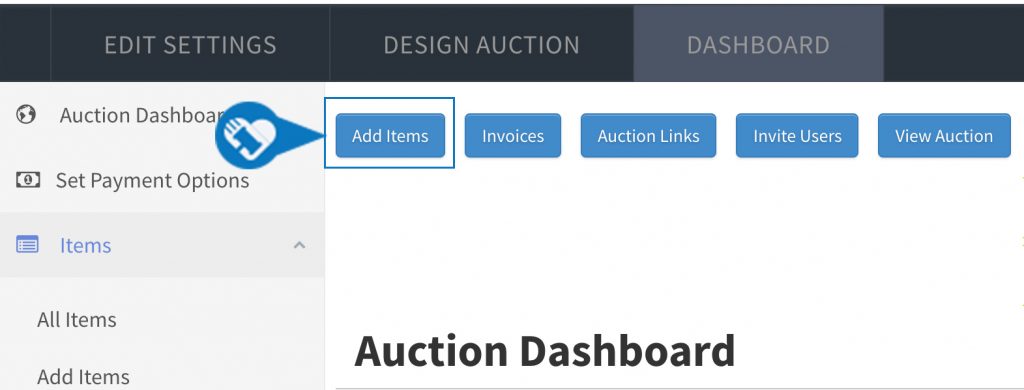
Step 4) Fill out the information about your item and click “Save and Exit.“
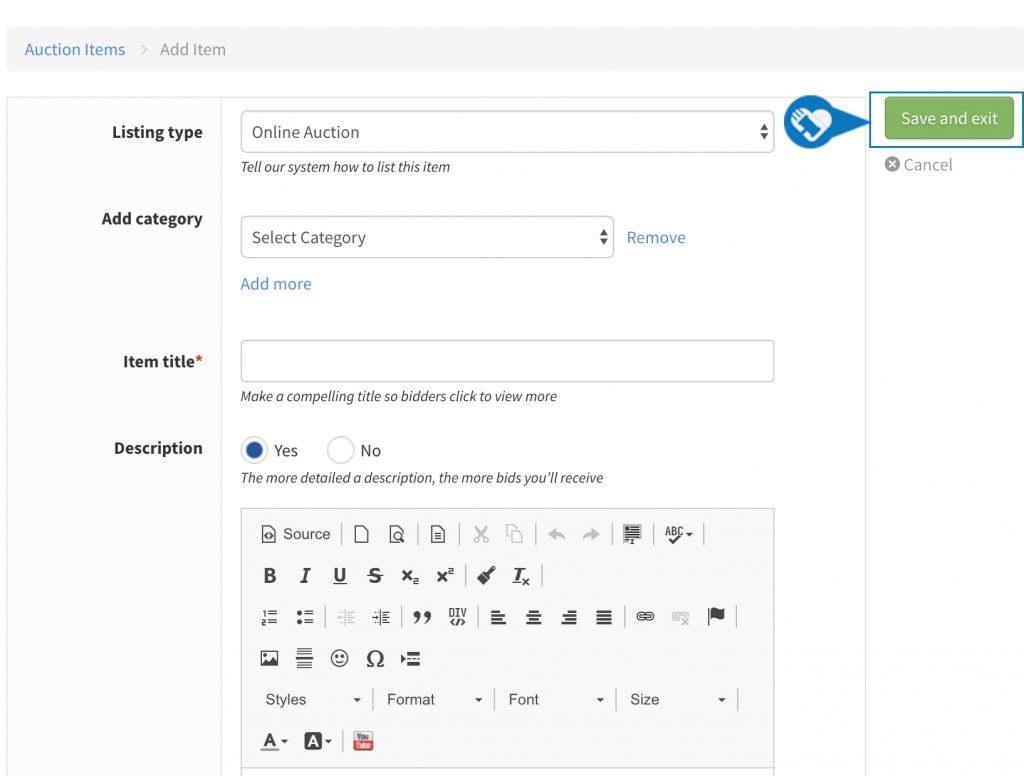
Get Support:
If you encounter any issues during the transition or have questions about the new features, our support team is just a click away.
📌 Stay Connected: Follow us on social media @CharityAuctionsToday for the latest updates, fundraising strategies, and success stories.
Have questions or need assistance? Reach out to our support team at support@charityauctionstoday.com.
Thank you for choosing CharityAuctionsToday to power your fundraising initiatives. Together, we can create positive change and support meaningful causes. Happy fundraising!
DOWNLOAD The Auction Profit Blueprint
The 4 tools BIG organizations use every time to skyrocket auction profits!
The Step-By-Step Guide to stop leaving thousands on the table.

