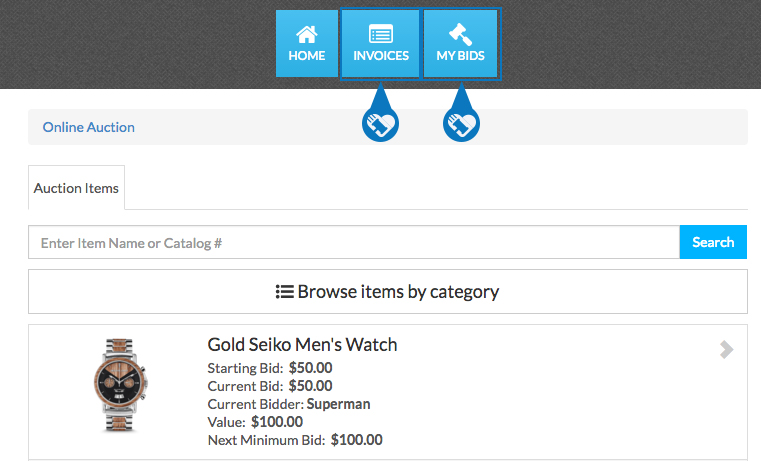Knowledge Base > Auction How-To’s > Bidding FAQ’s > Bidders Without Smartphones
When running mobile bidding at a live event, some bidders may be without a phone or smartphone. Those bidders will still be able to bid through the Public Bidding Kiosk.
The Public Bidding Kiosk can be placed on as many tablets or laptops as you need. All bidders will need to register for a bidder account and will be asked for a unique account identifier i.e., username, email, or bidder number.
Step 1) Locate and copy the Public Bidding Kiosk link and paste it into your tablet.
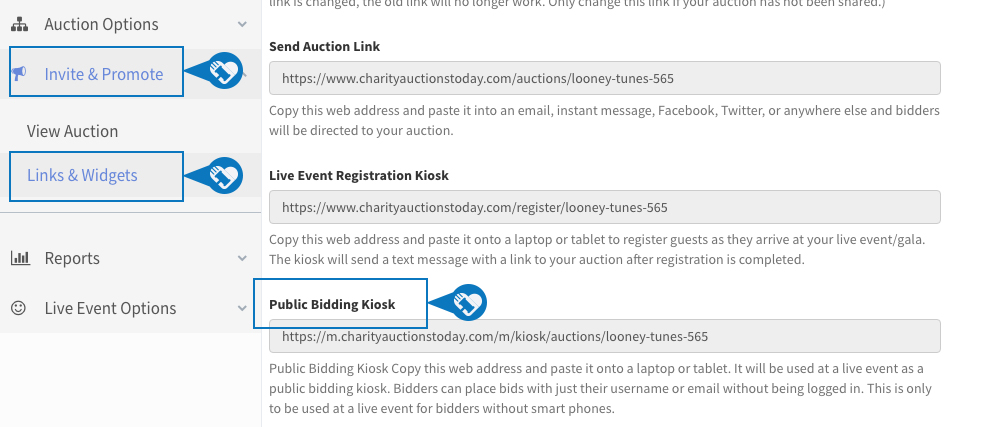
Step 2) Bidders will search the Public Bidding Kiosk for items they want to bid on. Once they find an item, they will enter their bidder number along with their bid.
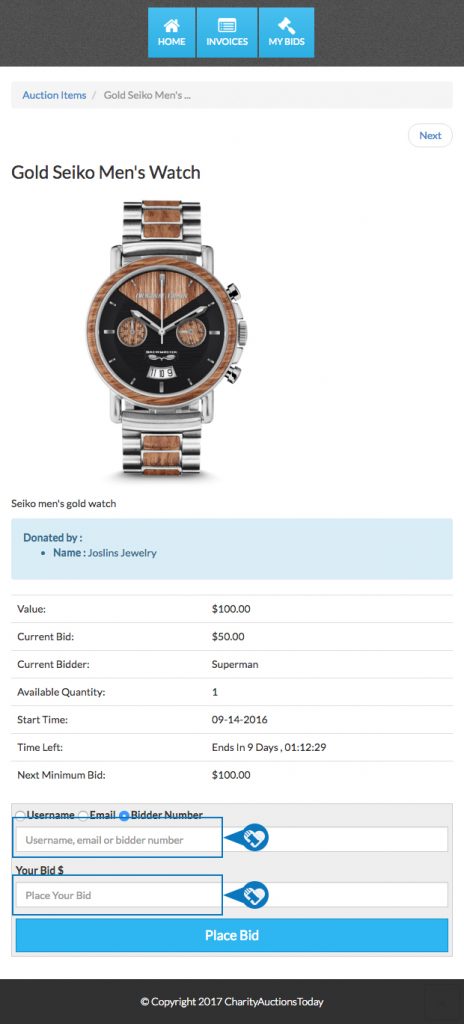
Step 3) At any time, the bidder can look up the item status or view and pay for invoices received.