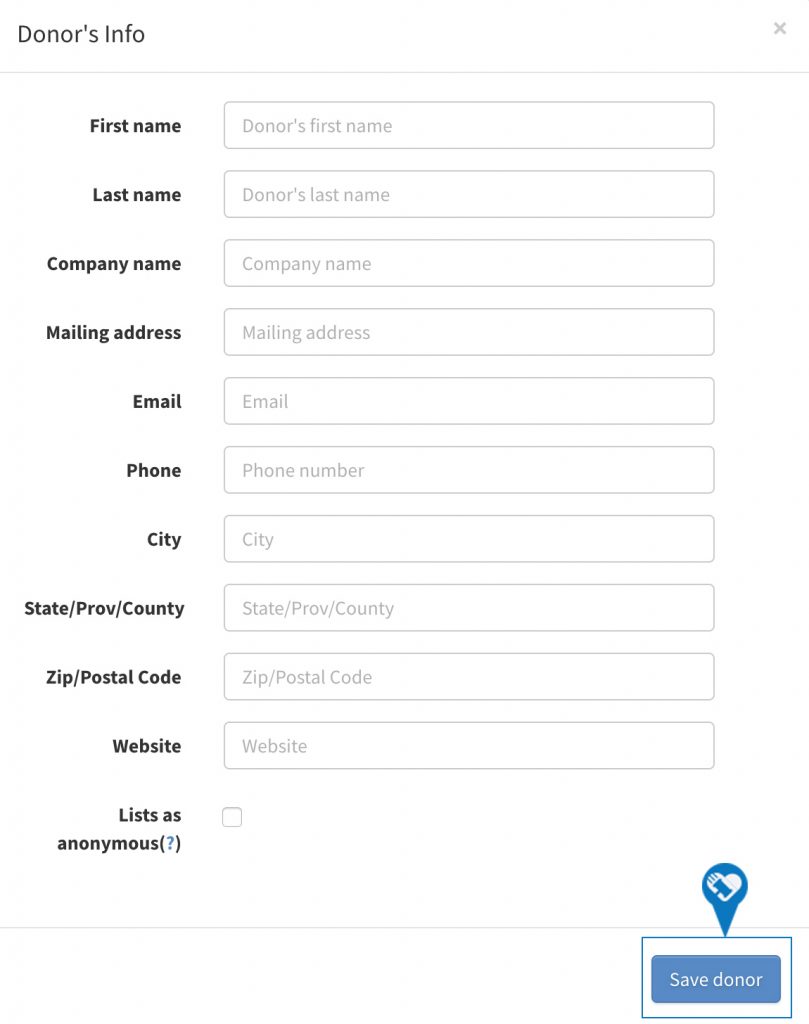Knowledge Base > Auction How-To’s > Bidding FAQ’s > General FAQ’s > Linking Donor’s Website for each Donated Item
You can add full donor information into each item. You can link the donor name or company name to their website. You can also add links in the item descriptions:
Step 1) From the “Add Item” page located on the right-hand side of your dashboard.
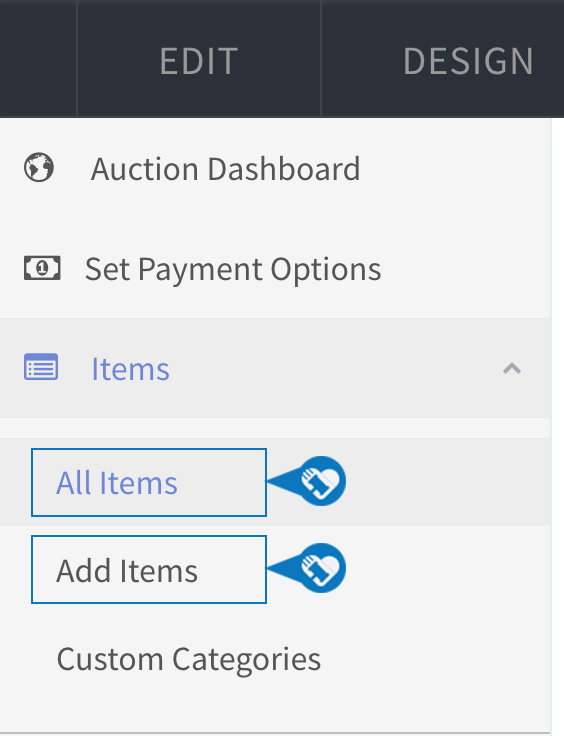
Step 2) Click on “Add Donor.” Fill in as much or as little donor information as you like.
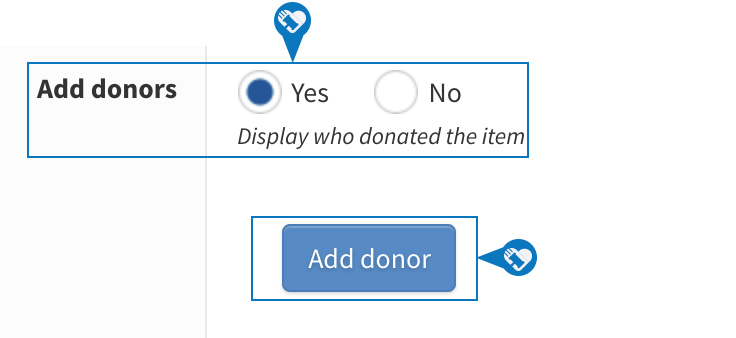
Step 3) Here you will be able to add the donor’s website and any other fields you would like shown.