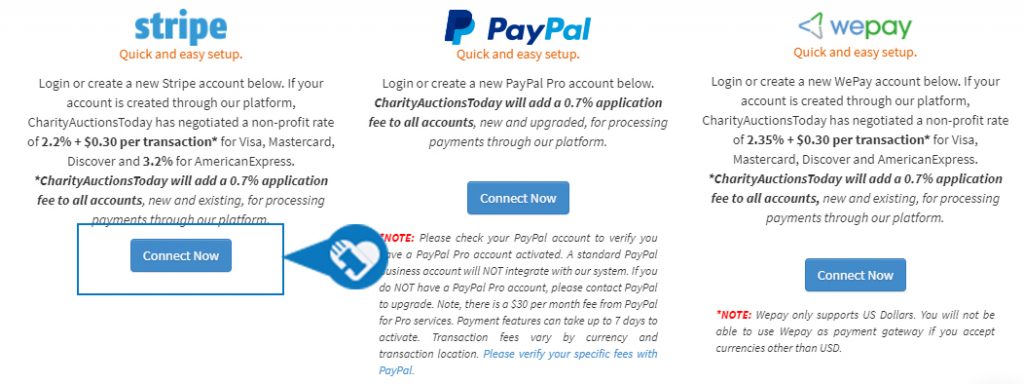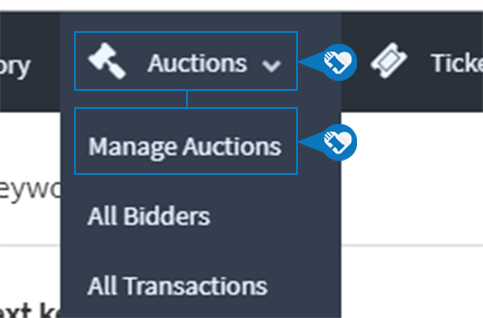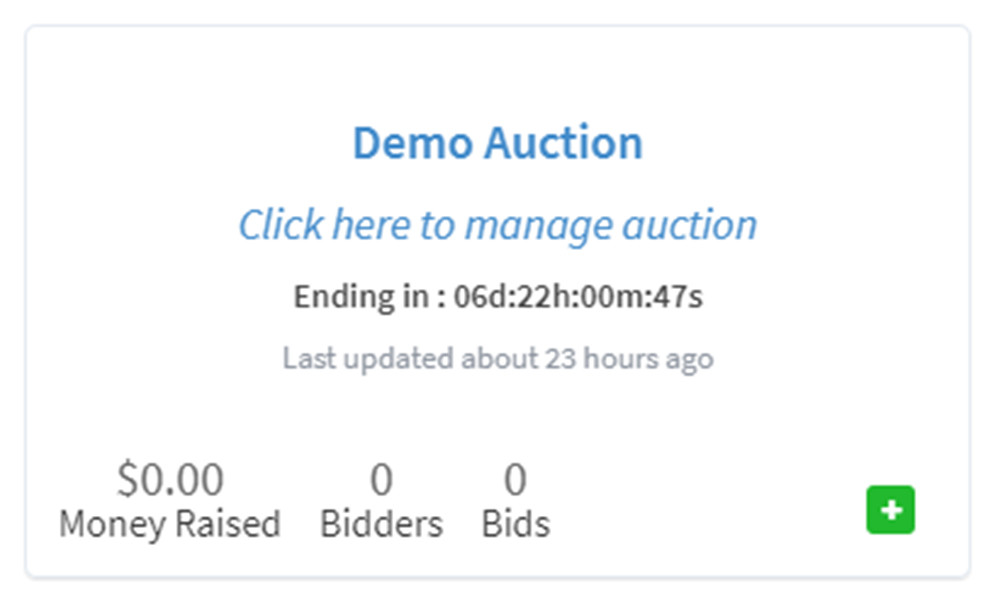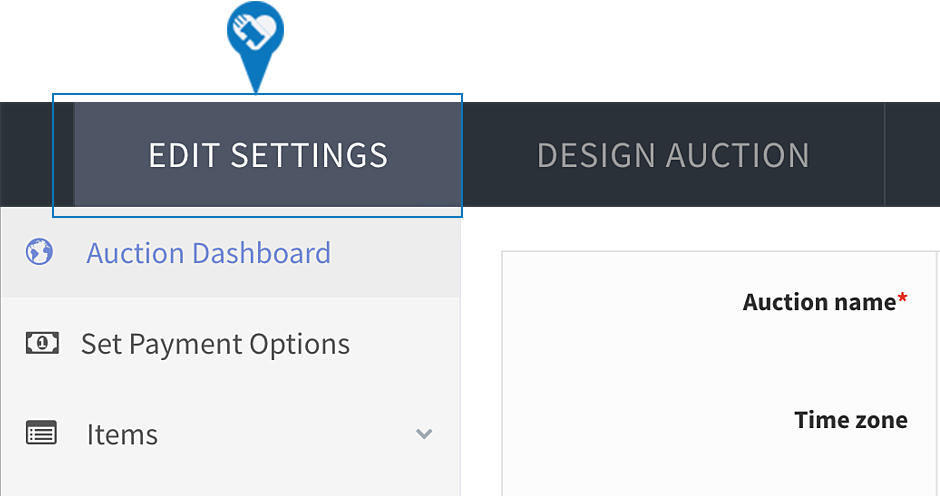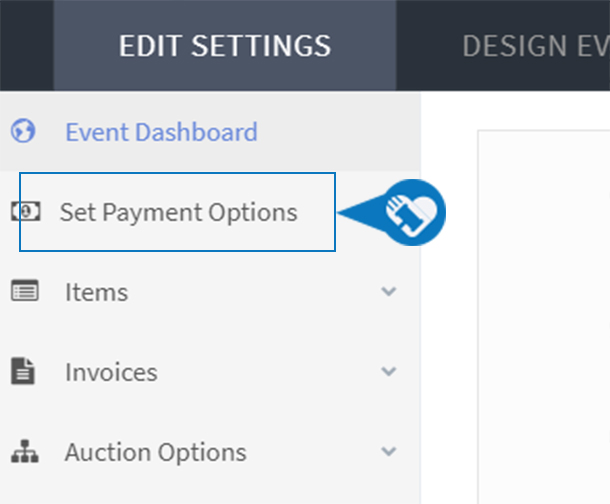Knowledge Base > General FAQ’s > Connect a Payment Processor to my Auction
A payment processor is required to process your credit card payments.
You can easily connect your Stripe, PayPal Pro, or Wepay accounts to collect money online.
If you do not have a Stripe, PayPal Pro or Wepay account yet, you can easily create one from inside your Auction Dashboard.
Step 1) Click “Auctions” then Click on “Manage Auctions”
Step 2) Click the name of your auction.
Step 3) Click on “EDIT SETTINGS.”
Step 4) Click on “Set Payment Options.”
Step 5) Click “Connect Now” to connect your Stripe, Paypal Pro, or Wepay account.
Not sure which payment processor best fits your needs? Please view the comparisons here.