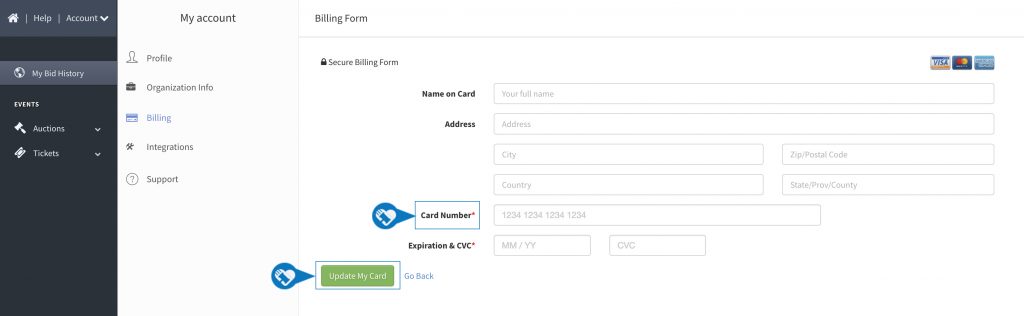Knowledge Base > Bidding FAQ’s > Edit or Remove my Credit Card information
To remove or edit the credit card you have stored on file, please follow these steps:
Step 1) Log into your My Account area.
Step 2) Click on Account in the top left corner.
Step 3) Click on Account Settings
Step 4) Click on Billing
Step 5) You will see an Edit and Delete icon on the left side of the Billing & Payment page
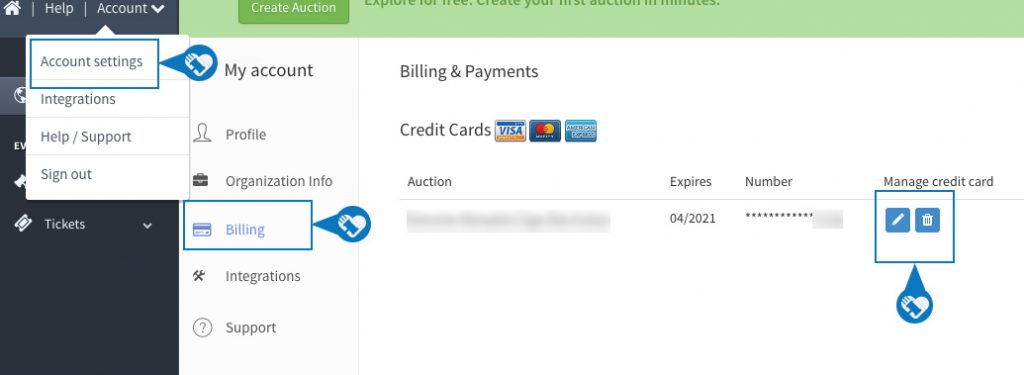
Step 6) Fill in the proper information, then click Update My Card.