Knowledge Base > Auction How-To’s > Facebook Showing the Wrong Image
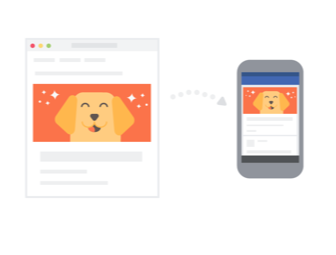
If you updated the auction logo, banner, or main image, you may need to update the Facebook share link so the correct image is displayed.
Facebook will cache the first image that is shared to increase the page load speed on their servers. When this happens you will need to clear the cached image that Facebook stored.
To clear the Facebook image cache, click here: https://developers.facebook.com/tools/debug/og/object/
Enter the full auction URL to tell Facebook what page to clear their image cache.
If the image is still not showing on your computer, you may need to clear the cache in your internet browser.





