DOWNLOAD The Auction Profit Blueprint
The 4 tools BIG organizations use every time to skyrocket auction profits!
The Step-By-Step Guide to stop leaving thousands on the table.
Step 1) Select the name of your auction under “Manage Events”
Step 2 ) Select “Add/Items” > “Add Items”
Step 3) Donor information is found on the item that’s being added or edited. Select “Donated By” > Add and fill in the field provided > “Save”
Instructions for CLASSIC users:
Donor information is found on the item that’s being added or edited. Select “add donor information” and fill in the field provided.
Step 1) Click “Auctions” > then click on “Manage Auctions“.
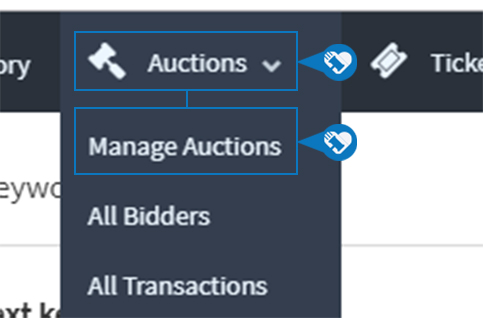
Step 2) Click on the name of your auction.
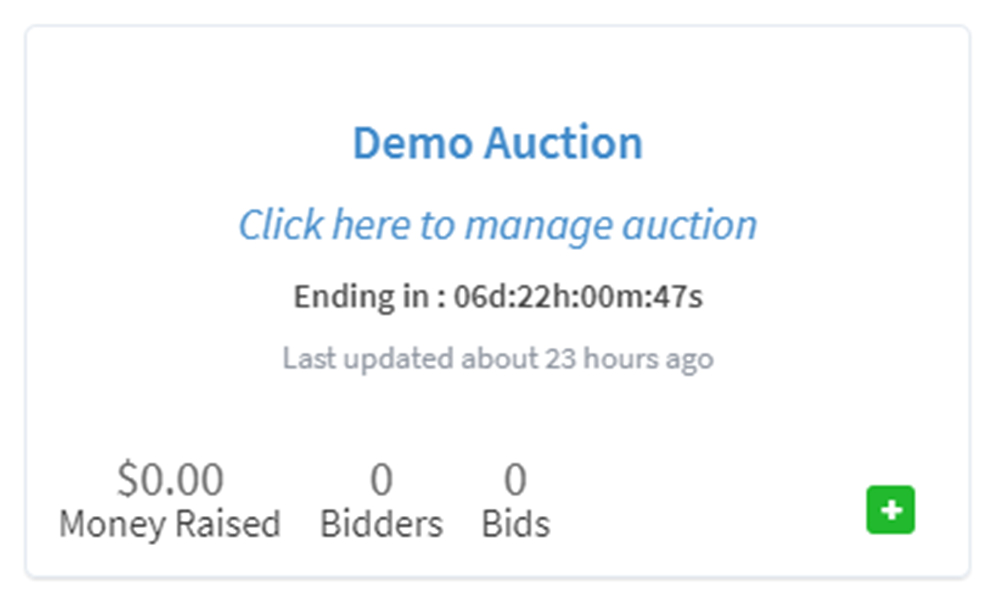
Step 3) Click on “Items“.
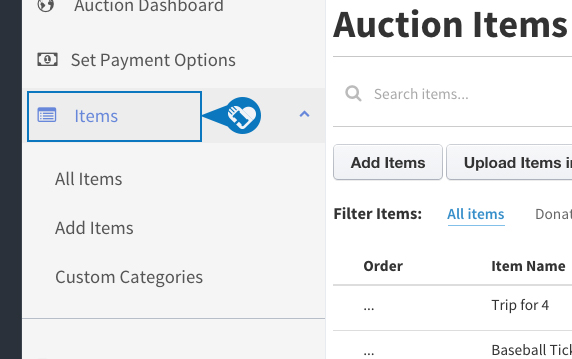
Step 4) Click “Add Items“.
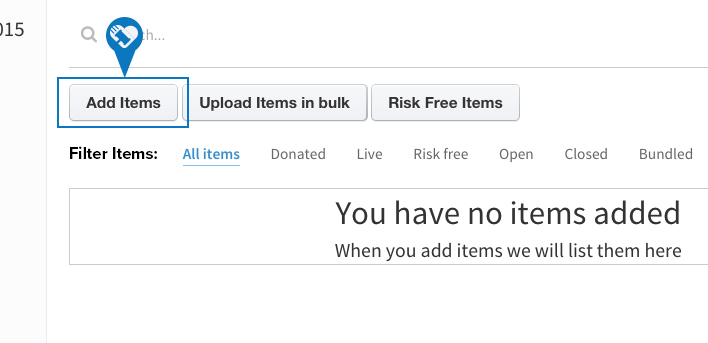
Step 5) Add donor information by clicking “Yes” next to “Add Donor“.
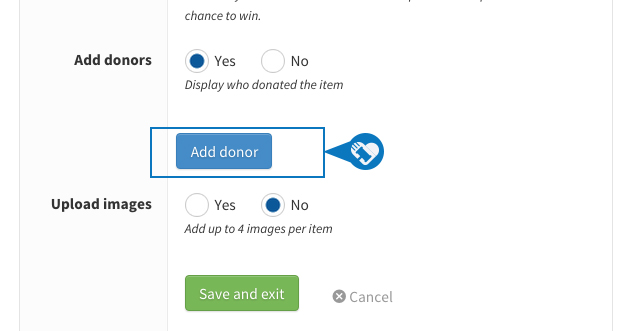
Step 6) Enter the donor’s information and click “Save Donor“.
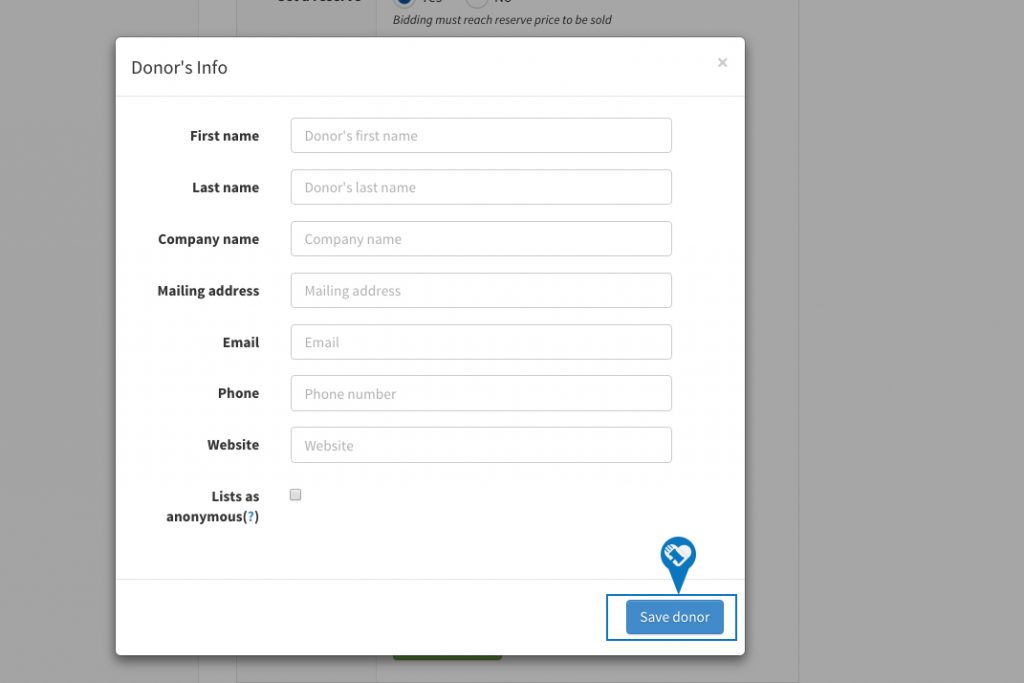
DOWNLOAD The Auction Profit Blueprint
The 4 tools BIG organizations use every time to skyrocket auction profits!
The Step-By-Step Guide to stop leaving thousands on the table.

