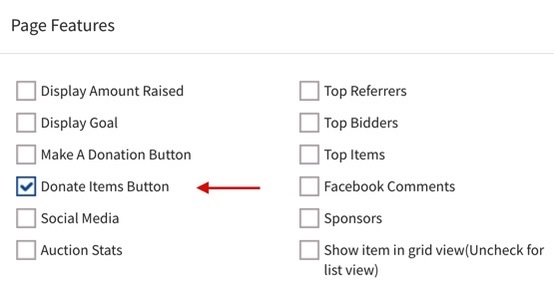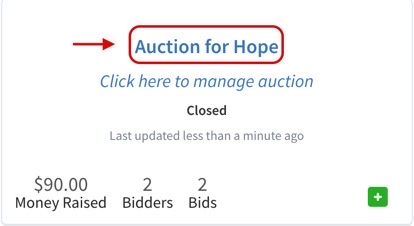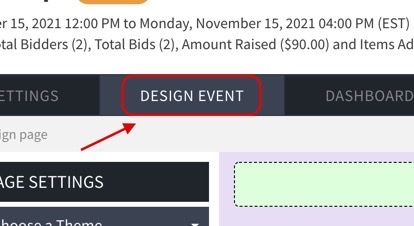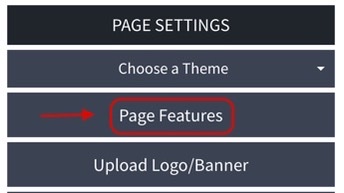Knowledge Base > Auction How-To’s > Bidding FAQ’s > Add/Remove the ‘Donate Items Button’
Follow these steps to add or hide the ‘Donate Items Button’ from your auction page:
Step 1) Click ‘Auctions,‘ then ‘Manage Auctions.’
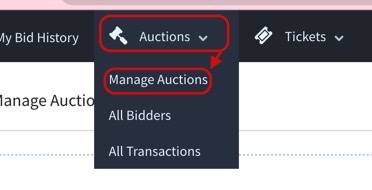
Step 2) Click on the name of your auction.
Step 3) Click ‘Design Event.’
Step 4) Click ‘Page Features.’
Step 5) Check the box next to ‘Donate Items Button,’ then click ‘Save.’