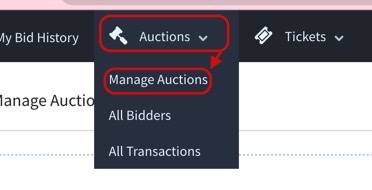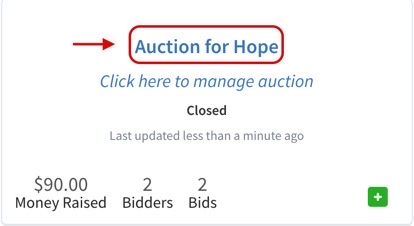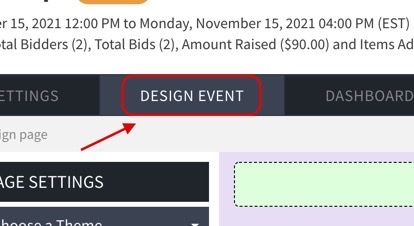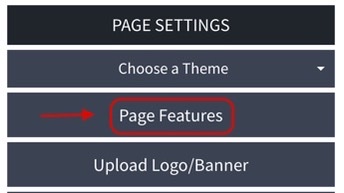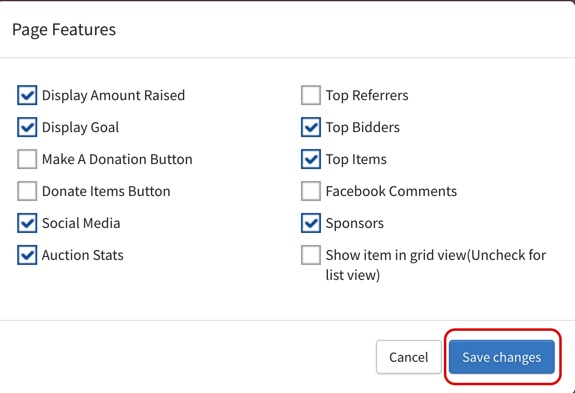Knowledge Base > Auction How-To’s > Bidding FAQ’s > General FAQ’s > Add/Remove Auction Page Features
As you design your auction page, you will have the capability to add or remove certain page features.
Follow these steps to add or remove these page features from your auction:
Step 1) Click “Auctions,” then click “Manage Auctions.’
”