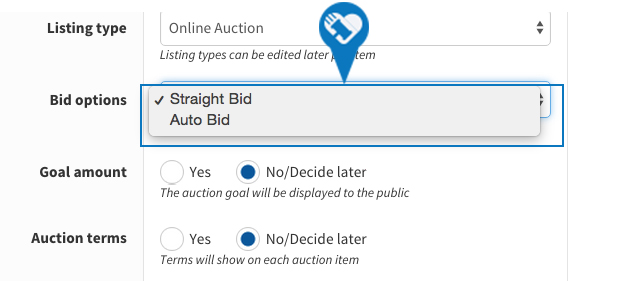Knowledge Base > Auction How-To’s > Bidding Options: Straight Bid or Auto Bid
Engage in our auctions with confidence by understanding the diverse bidding methods available to you. Here’s a breakdown of each option to help you craft your bidding strategy:
1. Straight Bid:
The traditional bidding method, where directness meets simplicity.
- How It Works: Enter your bid amount, and it instantly becomes the highest bid.
- Ideal For: Moments when you want to make an immediate mark or closely monitor an auction.
2. Auto Bid (Proxy Bidding):
For a more automated approach, this method keeps you competitive without constant oversight.
- How It Works: Input your highest willingness to bid. Our system auto-bids incrementally for you, maintaining your top bidder status until your set limit.
- Ideal For: Those not wishing to constantly watch an item or multitasking with multiple bids.
3. Popcorn Bidding:
Ensure a fair playing field, especially for coveted items.
- How It Works: If a bid is placed during the last few minutes of an auction, the closing time gets an automatic extension. This prevents last-minute bid sniping and gives others a chance to respond.
- Ideal For: High-value or popular items where last-minute bids are common.
4. Blind Bidding:
Add an element of suspense to your auction experience.
- How It Works: All bids are hidden. Bidders know only if their current bid places them in a winning position. If not, they need to raise their bid to secure a spot.
- Ideal For: Those who enjoy the thrill of uncertainty or when discretion is paramount.
Tip: Each auction and item can have its dynamics. Consider the nature of the item and your personal bidding style when selecting a method. Happy bidding!
Step 1) Click “Auctions” then “Manage Auctions.”
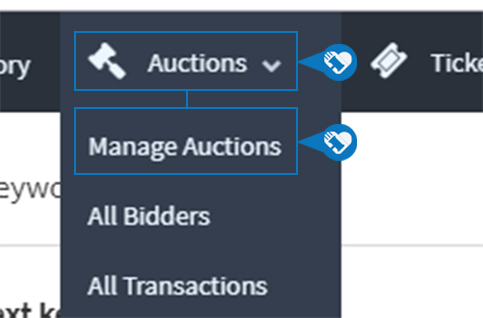
Step 2) Click on the name of your auction.
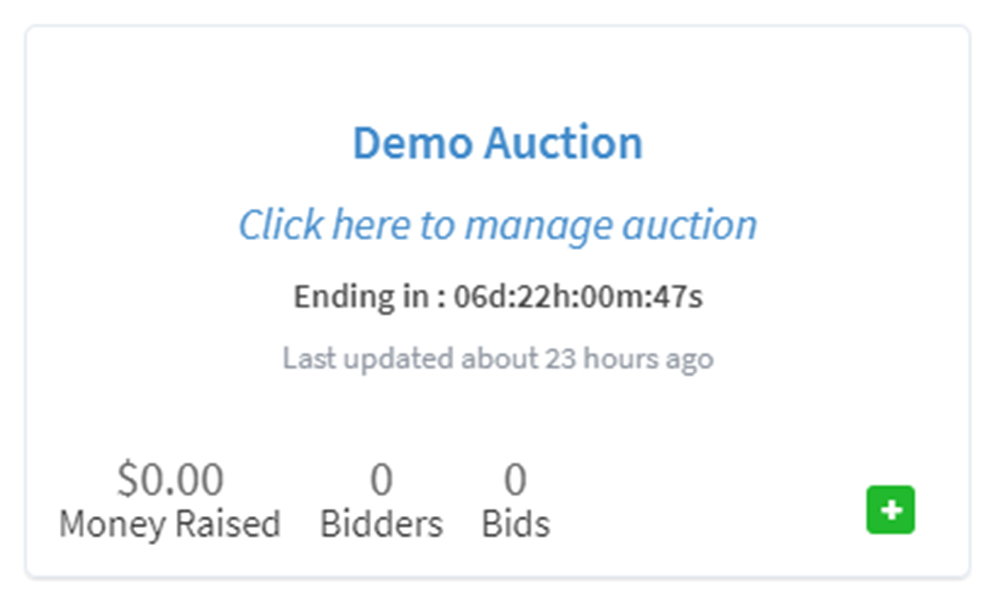
Step 3) Click “Edit Settings.”
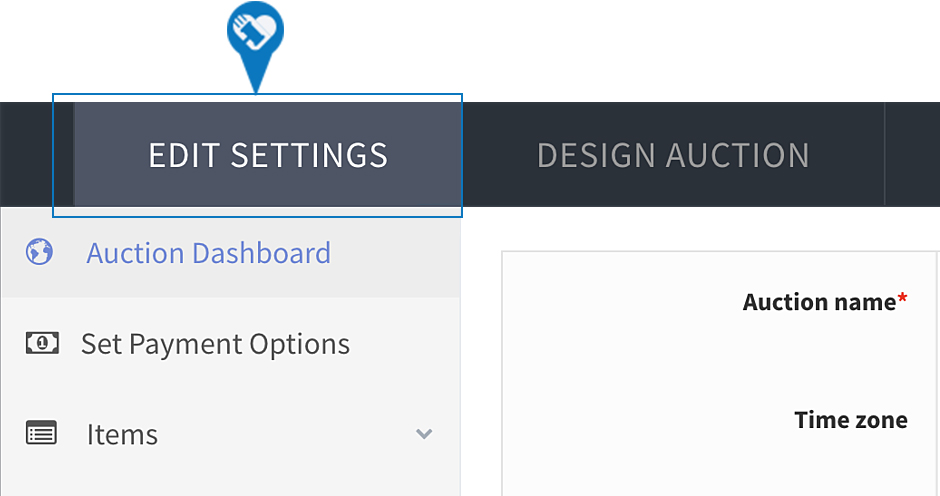
Step 4) Scroll down until you find “Bid Options.” Select the bidding type from the drop down.