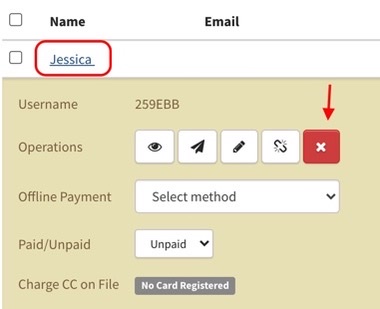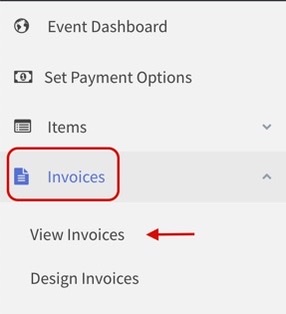Knowledge Base > Auction How-To’s > Bidding FAQ’s > General FAQ’s > How to Delete an Invoice
Did a winning bidder back out on an item after the auction has ended? Follow these steps to delete the invoice and assign a new winner:
Step 1) Click “Auctions,” then “Manage Auctions.”
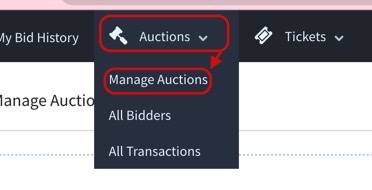
Step 2) Click on the name of your auction.
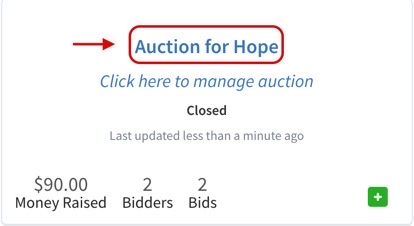
Step 3) On your auction’s Dashboard, click “Invoices,” then “View Invoices.”
Step 4) Click on the name of the invoice that you would like to delete. Then, click on the red “X” to delete the invoice.