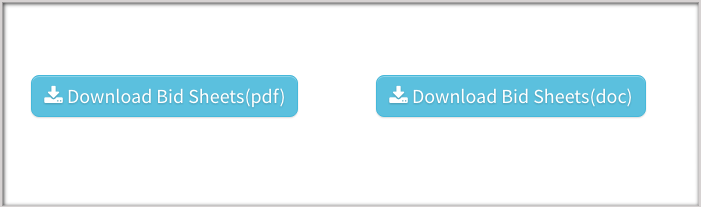Knowledge Base > Auction How-To’s > How do I print bid sheets?
If you have listed items with the pre-bid listing type, follow these steps to print the bid sheets.
1) From the Auction Dashboard, click on “Live Event Options > Bid Sheets.”
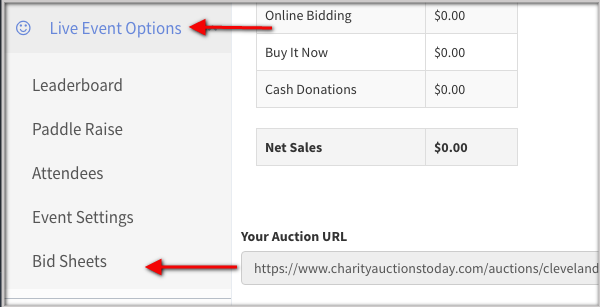
2) You have the option to print the bid sheets in PDF or Word format.
3) Click the format you would like the bid sheets in, and the download will begin.