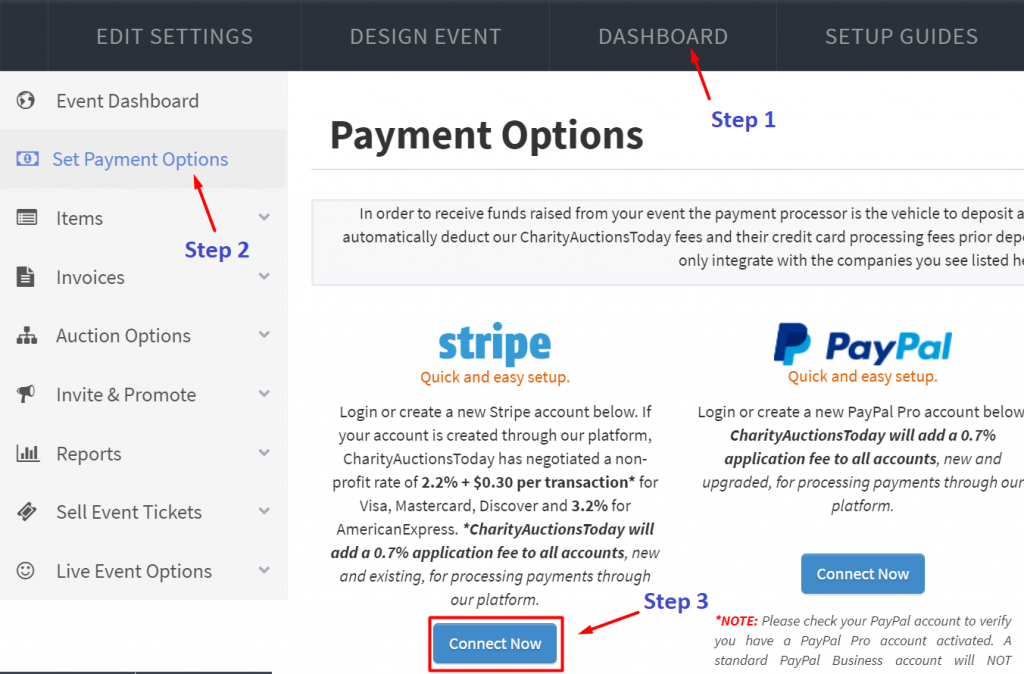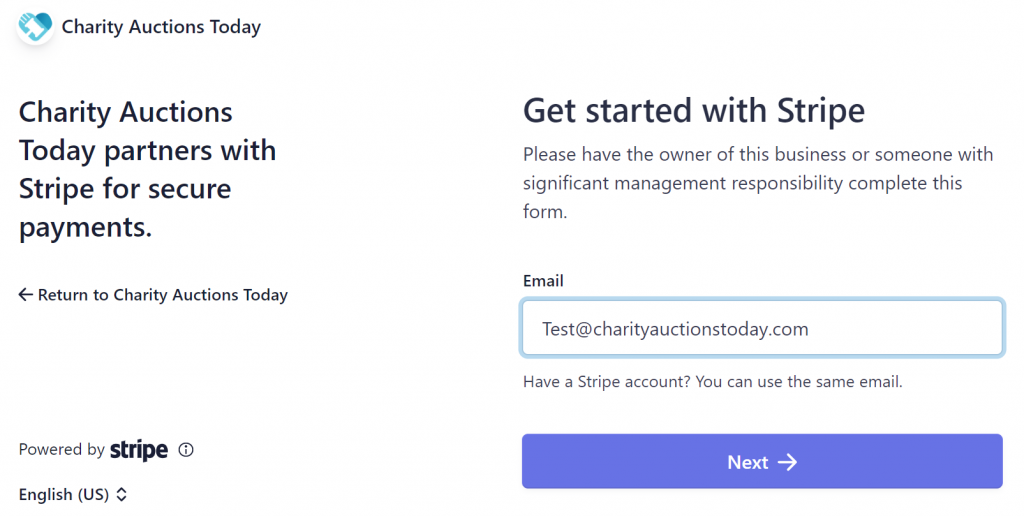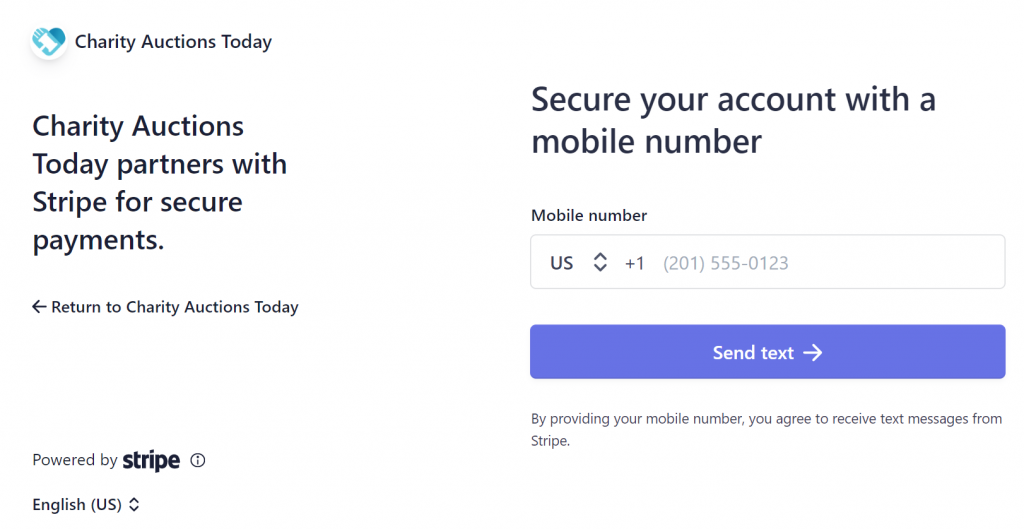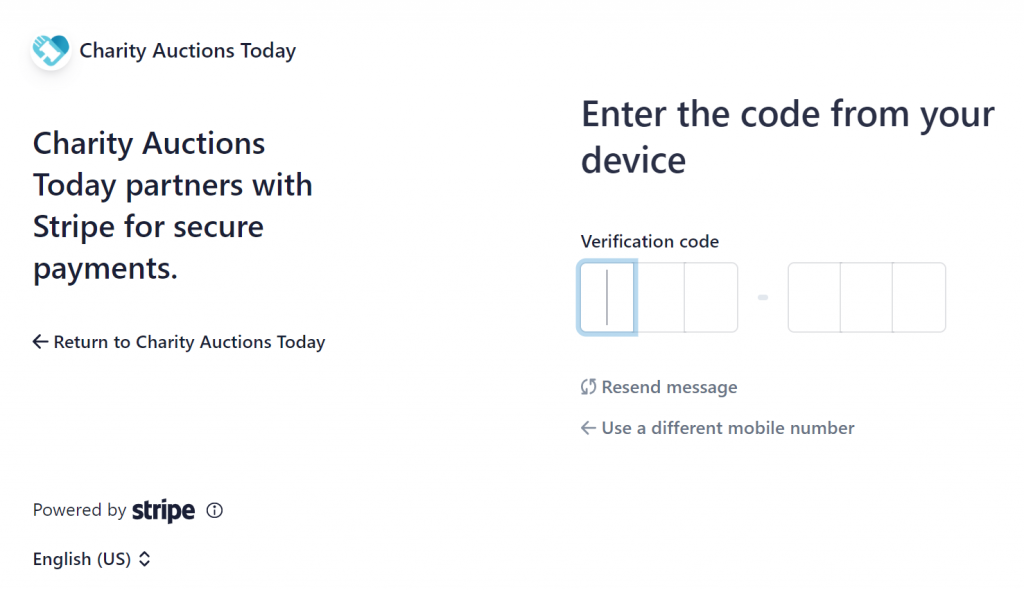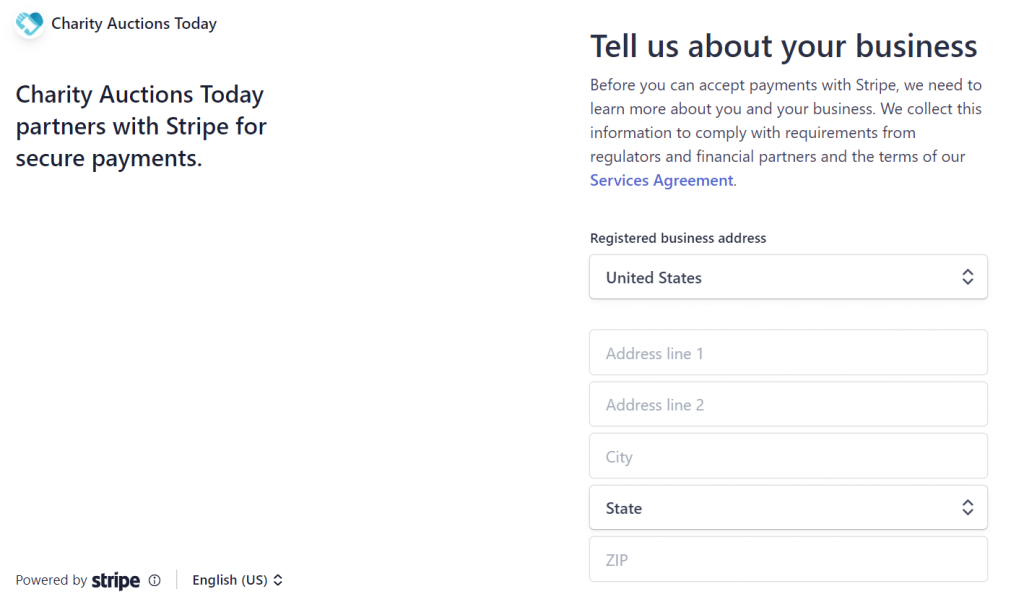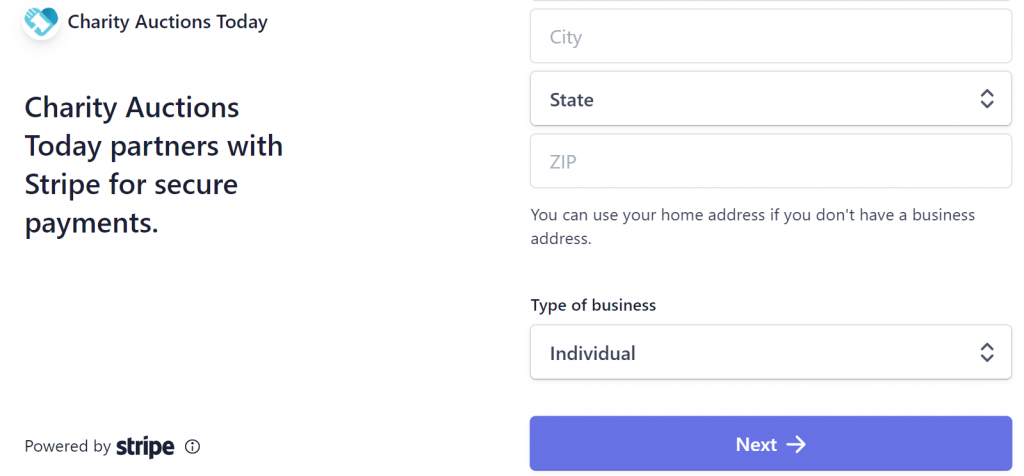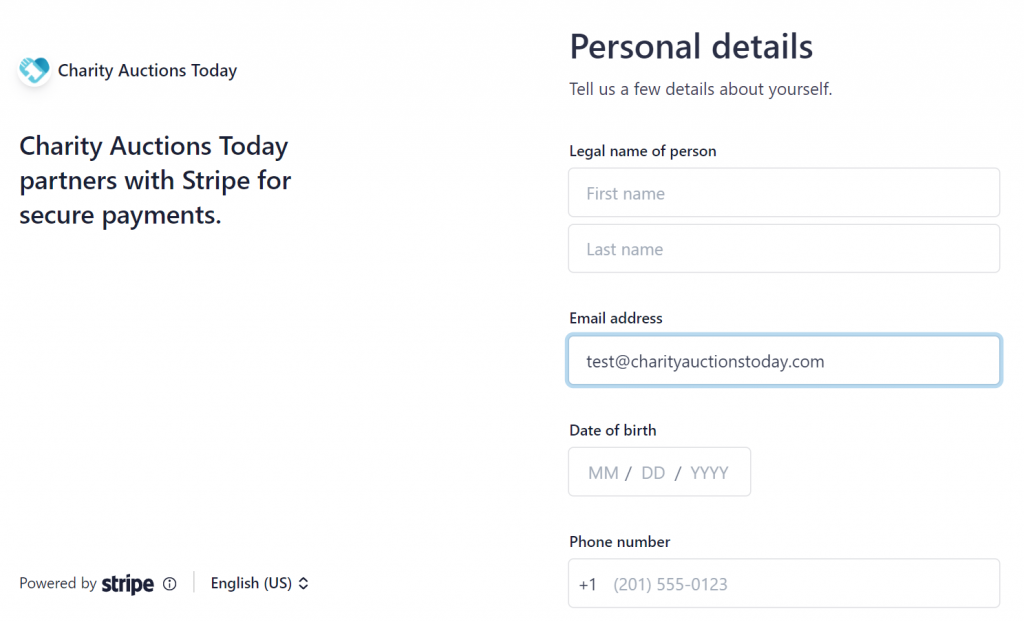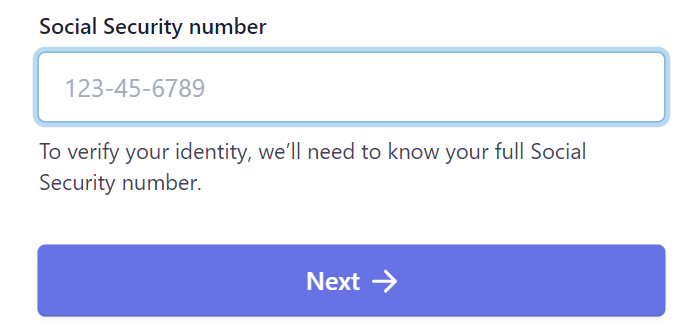Knowledge Base > Auction How-To’s > How to Connect Stripe Auction Payment
If you choose Stripe as your payment method, please follow these instructions:
If you do not have a Stripe account, you can easily create one from inside your Auction Dashboard.
Step 1Heading 5) In your “Dashboard,” Click “Set Payment Options” tab and select “STRIPE.”
Step 2) Once you click on “STRIPE” as your payment processor, you will be directed to this link: https://connect.stripe.com
if you don’t have an existing Stripe account, be sure to enter your preferred email address and password to sign up.
NOTE: If you have an existing account, just enter the email address of your account, and you will be logged in.
Step 3) You will be asked to add your phone number for security purposes.
Step 4) Please enter the code sent to your mobile number to verify your account.
Step 5) Please fill out further information about your account. You will be asked about your Business and Personal details.
Business Details
Part 1.
Part 2.
Personal Details
Part 1
Part 2