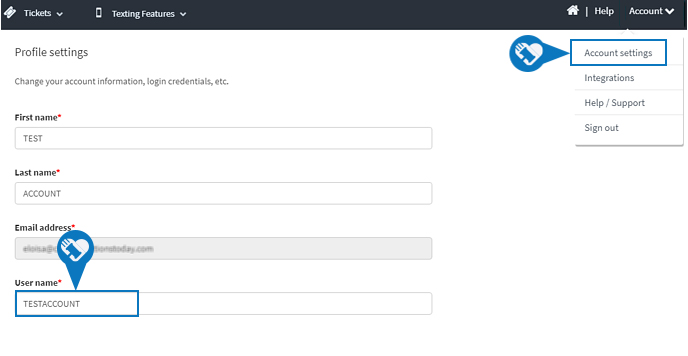Knowledge Base > General FAQ’s > How Do I Update My Username?
Update Username in Seconds
Step 1) To update your username, click on “Account > Account Settings.” Scroll down until you find the “Username” field.
Make sure to click “Save Changes” on the page after any updates are made.