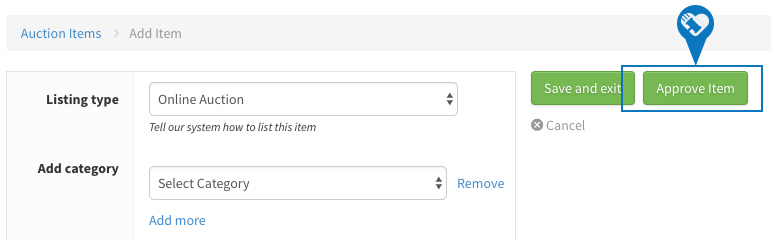Knowledge Base > Auction How-To’s > Bidding FAQ’s > Approve Items Donated Through Auction Page
How do I approve donated items?
Follow these steps to approve items that were donated through the “Donate Items” button on your auction page.
Step 1) Click “Auctions” > then Click on “Manage Auctions.”
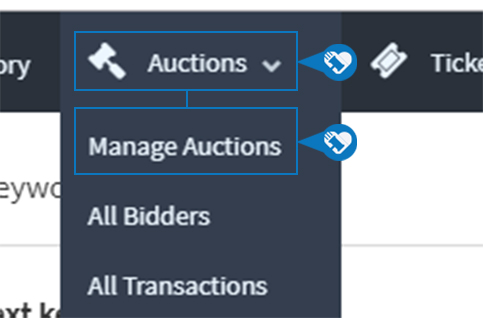
Step 2) Click on the name of your auction.
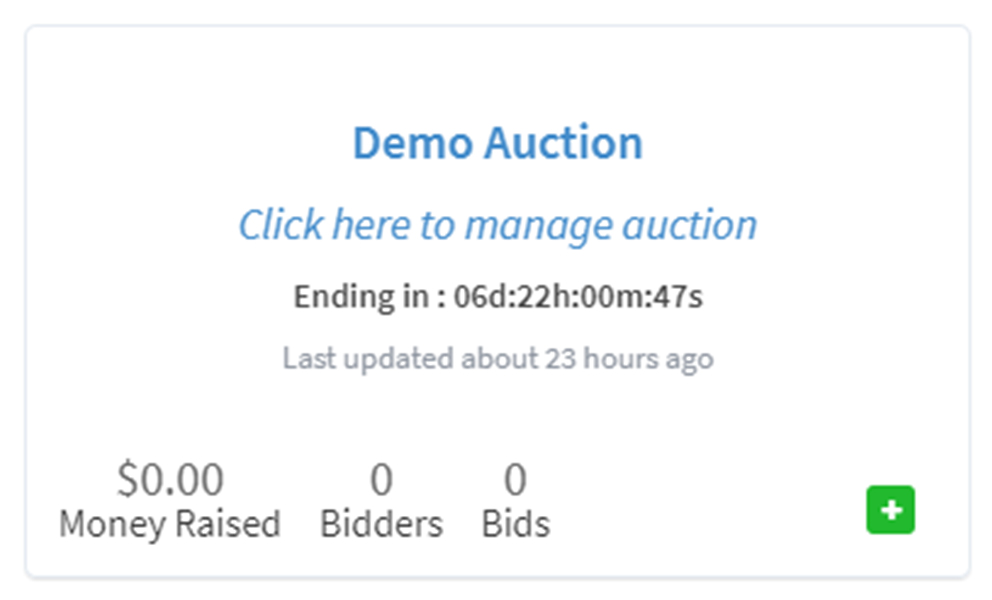
Step 3) Click on “Items.”
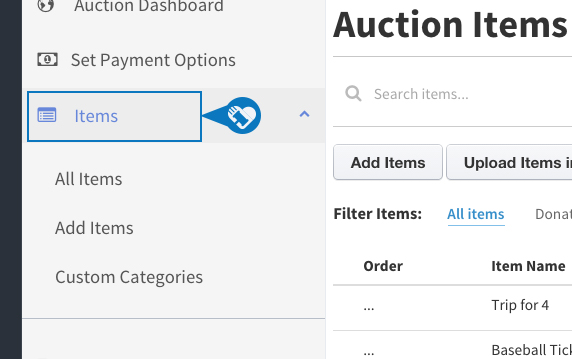
Step 4) Any items that are pending approval will have a green “N” tag.
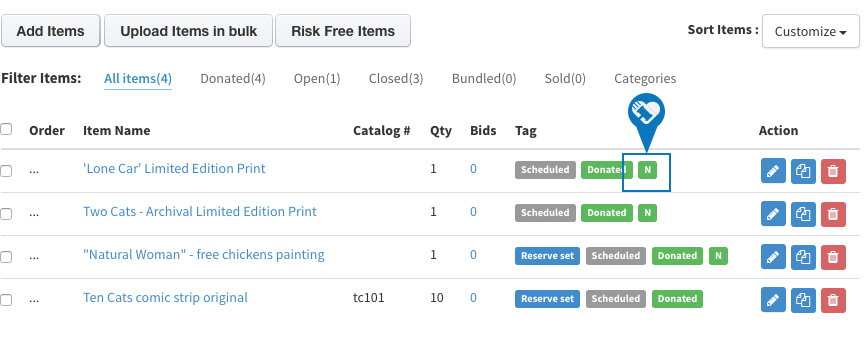
Step 5) Click on the “Edit” pencil to edit the item and Approve it. You will see a green “Approve Item” button in the top right corner. Once you approve the item, it will show up on your auction page.