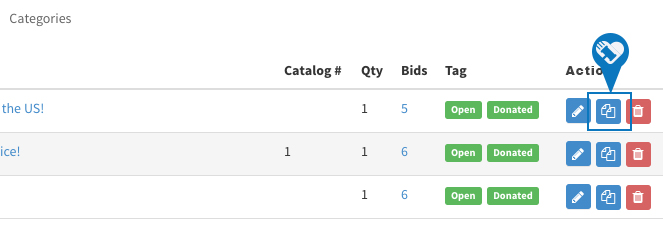Knowledge Base > Auction How-To’s > Bidding FAQ’s > Make a Copy of an Item
You can easily make copies of items if you have more than one you want to list.
From the “All Items” page, click on the icon of the two sheets of paper between the Edit and Delete icons.
This will create a copy of the item. You will need to edit the item name once its been created.