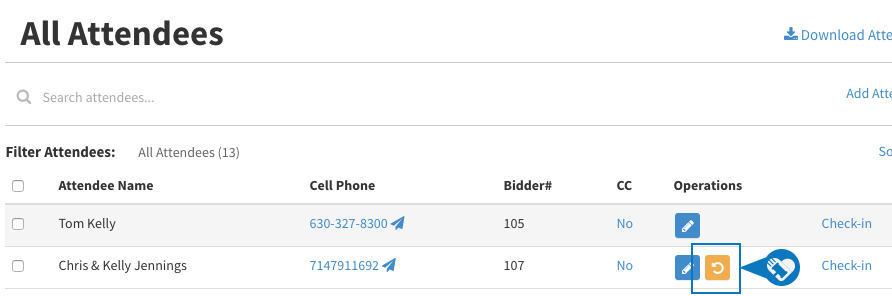Knowledge Base > Auction How-To’s > Bidding FAQ’s > Merge Two Attendees into one
When merging Duplicate Attendee or Husband & Wife, we suggest you use the Merge Spouse feature.
Step 1) Put a Check Mark in the box next to the two attendees you need to merge and click on the Bulk Action drop down. Select the option to “Merge Spouse“.
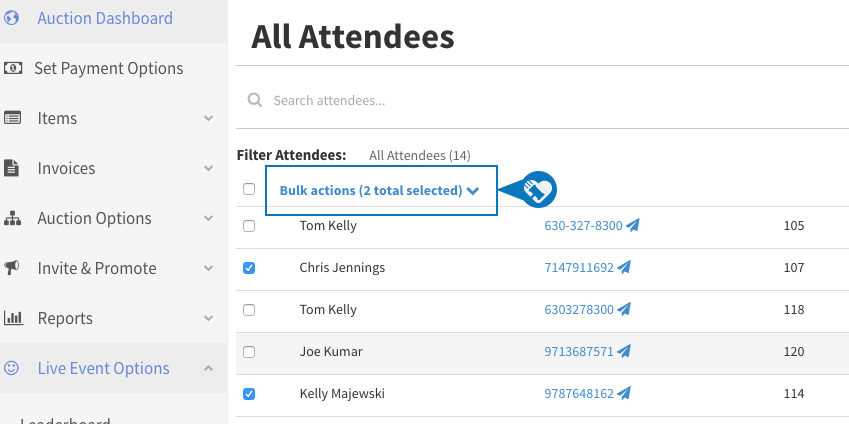
Step 2) Select the name of the main attendee. We will use the Bidder Number and Credit Card on file for the main attendee selected. You can edit the display name. When merging a duplicate of the same name, edit the display name so it matches the original bidders name.
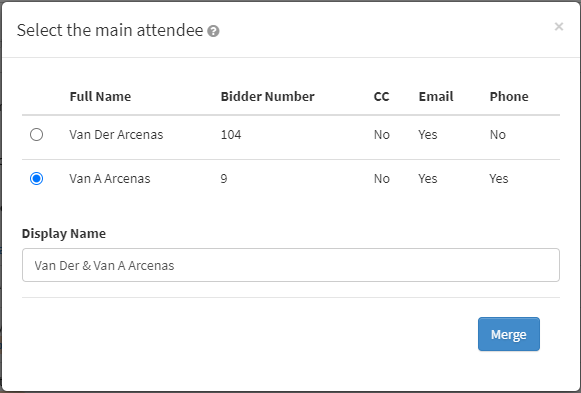
Step 3) We put a yellow undo icon next to the name after you merged a spouse or duplicate. If you assigned the wrong bidder number as the main account holder, you can undo the merge and try again. Note that you are unable to merge an attendee that does not have email and phone number on file.