DOWNLOAD The Auction Profit Blueprint
The 4 tools BIG organizations use every time to skyrocket auction profits!
The Step-By-Step Guide to stop leaving thousands on the table.
You can choose your currency as you set up your auction and change it after the initial setup. However, we don’t recommend changing the currency setting after your auction launches.
Please note that all bids and your auction payout will follow the currency selected for the auction. Always select the correct currency before the auction goes Live.
Follow the steps below to change your auction’s Currency after the initial setup:
Step 1) Select the name of your auction under “Manage Events”
Step 2) Please go to “Edit Settings” > “Currency”
Step 3) Click the drop-down button and select the desired Currency > Save All
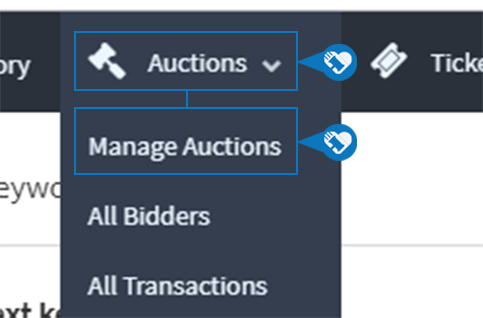 Step 2) Click on the name of your auction.
Step 2) Click on the name of your auction.
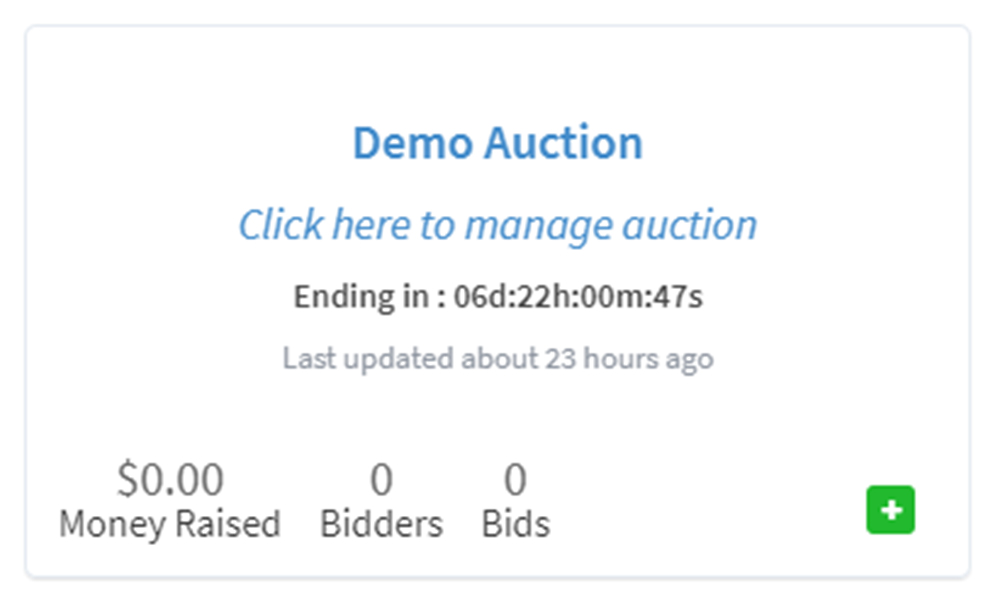 Step 3) Click “Edit Settings“.
Step 3) Click “Edit Settings“.
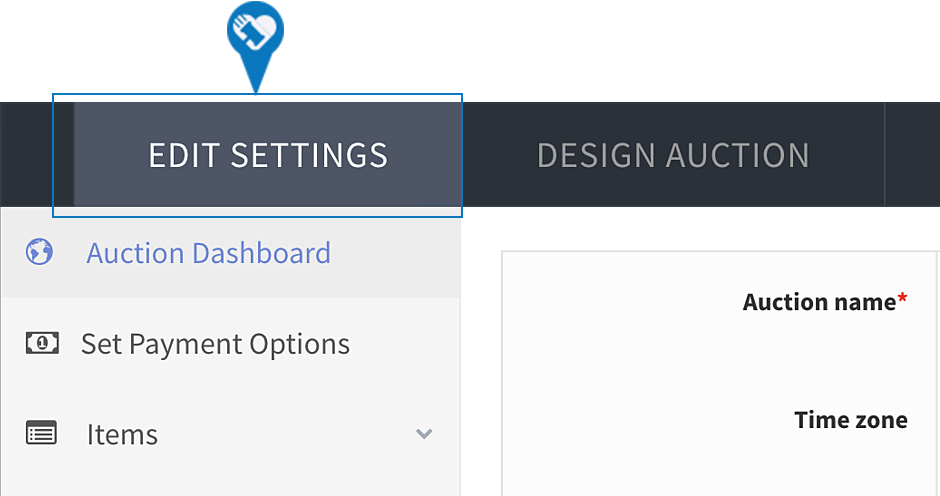 Step 4) Find Currency and click “Edit”. You will see below our current supported currencies.
Step 4) Find Currency and click “Edit”. You will see below our current supported currencies.
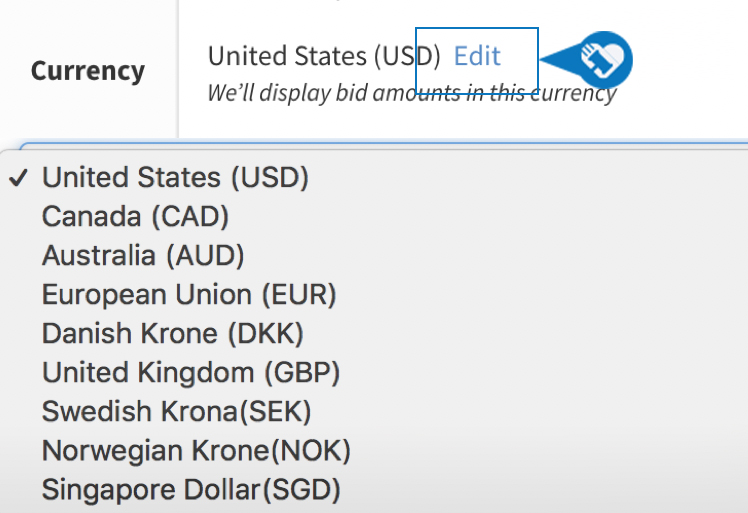
DOWNLOAD The Auction Profit Blueprint
The 4 tools BIG organizations use every time to skyrocket auction profits!
The Step-By-Step Guide to stop leaving thousands on the table.

